Introduction of Port Numbers:
A port refers to a computer network port especially in communication which refers to a single physical network connection that allows one computer to manage several incoming and outgoing requests through each port. This is a 16-bit number that extends from 0-65535.
Specific port numbers are clearly specified and consistently linked to particular service types. For instance, File Transfer Protocol (FTP) invariably operates on port number 21, while Hypertext Transfer Protocol (HTTP) web traffic is consistently on port 80. These well-known ports are confined within the range of 0 to 1023.
The next range, which extends from 1024 to 49151, is known as Registered Ports and can be registered with IANA for specific tasks. In addition, the range from 49152 to 65535 referred to as dynamic ports, or private ports or ephemeral ports, is free for any service to use.
Ports and Telephone Extensions:
Telephone extensions in a business telephone system are an apt analogy of port numbers. Just as an extension connects a user to the right person in an organization, the port number connects to the right computer service in the same way. Like dialing extension 0 to an operator, famous ports always define particular services.
Diverse Applications and Functions of Ports:
These ports are commonly used by the known protocols TCP (Transmission Control Protocol) and UDP (User Datagram Protocol) that require one port to be enough for full-duplex, bidirectional traffic. Moreover, SCTP (Stream Control Transmission Protocol) and DCCP (Datagram Congestion Control Protocol) use other ports like these.
In the context of computing, a port serves three primary functions, functioning as a form of receptacle in networking, computer hardware and software:
- In networking, a port is a software-defined number linked to a network protocol, facilitating the reception or transmission of communication for a specific service.
- A port in computer hardware corresponds to a jack or socket where different peripheral devices are plugged in.
- In computer software, porting refers to adapting software for operation on hardware or operating systems different from the original design.
Understanding Port Specification:
In computer networking, a port is always related to its protocol, TCP or UDP. On the other hand, some ports are also used for ICMP messages. The specification of a port is accomplished by appending the URL or IP address with a colon followed by the port number, as exemplified by instances such as 10.0.0.1: 80. All internet communication is tacitly connected to a port although the user may not explicitly notice this, as it can be implied to be the nature of the communication.
Computers are in a position to handle multiple channels in their inbound port. Each connection is allocated specific details like local IP address, local port, remote IP address and remote port. When a computer passively waits for incoming requests to a specific port number it makes those connections. Port forwarding, on the other hand, involves the redirection or forwarding of communication from one address on a particular port to another computer for further processing.
Impact of Network Ports on Cybersecurity:
The impact of network ports on cybersecurity is significant, with considerations such as port scanning, which involves probing all ports at an address to identify open and listening ports. Attackers leverage port scanning to discover vulnerable services that can be subsequently targeted. A firewall is very important in computer networking. It examines port numbers to decide whether to authorize or deny a conversation. Firewalls are configured towards communication through certain ports that will be used in a service while closing off nonessential communication channels to reduce the probability of attacks on vulnerable points.
Types of Networking Ports:
Two primary types of networking ports exist: physical and logical. A physical port is a tangible connector on a device, like an Ethernet or USB port, which looks different depending on the device and supported connection type. On the contrary, logical ports are software-defined channels in the network, which serve as virtual paths of communication among various applications.
Networking ports can further be categorized based on their function:
Well-known ports: Dedicated to particular applications or services. For example, port 80 is often linked to HTTP traffic and port 22 is used primarily for SSH.
Registered ports: Generic and available for use by developers for creation of customized and new applications.
Dynamic ports: Provided to applications on demand basis, mostly temporary link such as getting files from the network.
Essential Networking Ports and Their Functions:
Common networking ports and their purposes include:
- Port 21: File transfer (FTP).
- Port 22: Secure remote access (SSH).
- Port 80: Web browsing (HTTP).
- Port 443: Secure web browsing (HTTPS).
Importance of Networking Ports:
The importance of networking ports stems from their capacity to:
- Create links between devices and a network.
- Ensure accurate data transmission.
- Control network access.
- Enhance network performance.
The port of the desired device for connection depends on what kind of devices you are using for connection. A case in point, a typical computer connectivity to a network often involves an Ethernet port, whereas a printer may need a USB port.
Jack vs. Port:
A port in computer hardware is just what we call the jack or receptacle meant for connecting externally installed peripheral devices into a computer. For example, you can use USB 2/3, USB-C, Ethernet, and Display Port. The old ports include the serial port, Parallel Port, and Mouse/Keyboard PS/2 Ports that has become obsolete. Generally speaking, the socket/receptacle will be called a “Port” when it is in or on the computer and/or server. If however, it is fitted into or on a wall, then it’s a jack.
Software Porting and Networking Ports:
Porting in computer software refers to changing or rewriting software so that it can work on non-original hardware and operating system platforms that it was initially designed to operate on. This process results in a point of arrival for the software, which in most cases is popularly referred to as a port. Porting games to run on different video game consoles is also a prevalent practice in the gaming industry.
The networking ports are the vital pipelines through which devices get connected to a network and exchange information. These ports act as entry and exit ways through which information gets into and out of computers and other gadgets. The port number differentiates each port so the data gets transmitted in the right direction.
Choosing Right Networking Port:
Security is an important aspect in selecting a network port. It would be advisable to use encrypted ports such as HTTPS when connecting to public networks.
Key Considerations When Choosing Networking Ports:
- Confirm that the network cable is compatible with the port type.
- If you are unsure with the type of the required port, refer to the device’s manual or contact the manufacturer.
- Be careful when sharing the network port with strangers.
- Finally, the ability to appreciate the different forms and uses of networking ports helps in smooth and safe networking connectivity. If you have a question to ask, kindly use the comments section.
Closing Statement:
Understanding the versatility of networking ports ensures smooth and secure connectivity.
Final Thoughts:
With the global demand for smooth and increasing digital connections, the ability to speak the language of networking ports allows individuals to navigate the digital world with confidence. These invisible open doors, given numbers like street addresses, guarantee that information moves correctly and safely between units and software programs. Understand the various types and functions of ports with our article and make sound decisions to optimize the network and maximize the benefits of an interconnected world.

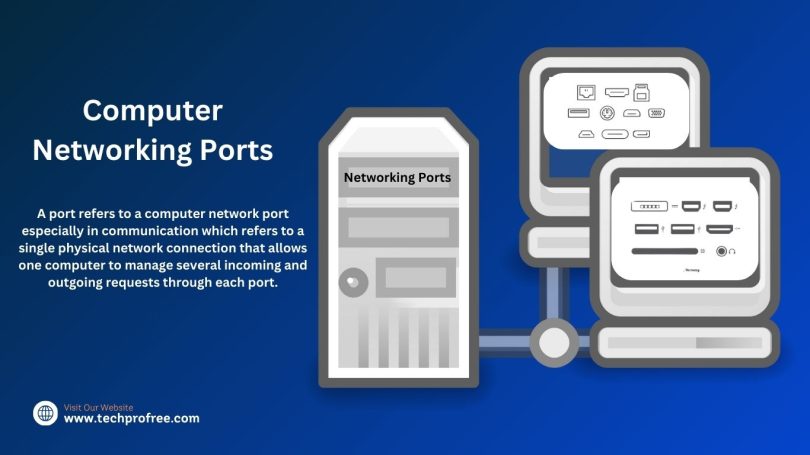

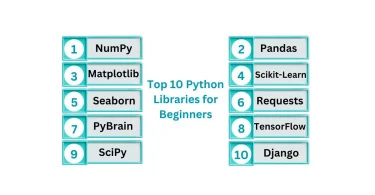
Leave a Comment