Python, a high-level, interpreted programming language that emerged towards the end of the 1980’s has seen a great increase in popularity recently.
This multifunctional nature has seen it adopted in many aspects of data science and business intelligence. Its widespread use in these fields is the primary reason for its growing popularity. Python was named by the Stack Overflow Developer Survey as the most wanted technology for 2018.
Understanding Python Strings
A “string” in Python is a data type of a sequence of characters. It can contain letters, numbers, and special characters within a single string variable.
Indexing and Splitting Strings
Indexing in programming languages means the usage of numerical indices or data elements to locate particular items among the structured data set. Python facilitates the indexing of labels because it has structure. While nesting a string’s name within square brackets and assigning it to an integer index, retrieval of a specific character within that string becomes a direct and easy feat.
Secondly, string splitting also refers to the case in which a given string is broken down into a sequence of substrings depending on a preset separator. In Python, the function split returns a list object that contains the split strings after the procedure is complete.
Python String Functions
Python has an abundance of built-in functions to deal with string operations.
Notable functions
format()
Helps in converting a template string with replacement values into a formatted string.
|
name = “Zaheer” age = 28 intro = “My name is {} and I am {} years old.”.format(name, age) print(intro) # Output: My name is Alice and I am 25 years old. |
split()
Split a string into a series of substrings as determined by a particular separator.
|
text = “Hello, how are you?” words = text.split(” “) print(words) # Output: [‘Hello,’, ‘how’, ‘are’, ‘you?’] |
join()
It combines strings from the given input into a new string by using a delimiter of your choice.
|
words = [“Hello”, “how”, “are”, “you”] sentence = ” “.join(words) print(sentence) # Output: Hello how are you |
upper()
Turns the string to uppercase.
|
text = “hello” print(text.upper()) # Output: HELLO |
lower()
Outputs new lowercase string.
|
text = “HELLO” print(text.lower()) # Output: hello |
replace()
Creates a new string with some letters replaced by other letters in an already existing string.
|
text = “Hello world” new_text = text.replace(“world”, “Python”) print(new_text) # Output: Hello Python |
translate()
The translate function returns a new string that has been translated from the original string using a provided translation table.
|
text = “hello world” table = str.maketrans(“ho”, “xz”) print(text.translate(table)) # Output: xellz wzrld |
count()
Specifies how many occurrences of the given substring are presented within a specified string.
|
text = “banana” print(text.count(“a”)) # Output: 3 |
casefold()
Gives a case-folded copy as a result, which is especially convenient for case-insensitive string comparisons.
|
text = “ß” print(text.casefold()) # Output: ss |
expandtabs()
Creates a new string by turning all tabs into one or more spaces.
|
text = “Hello\tWorld” print(text.expandtabs(4)) # Output: Hello World |
Learn Python Beginners to Advance PDF
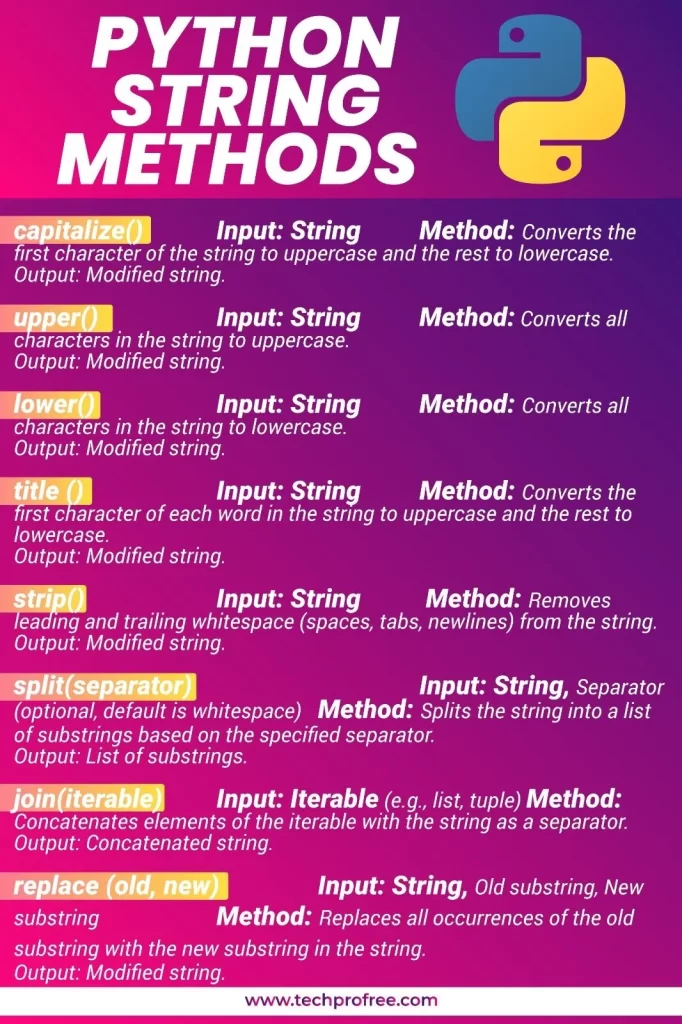
Modernization and Updating Python Strings
Updating Strings
A string can be updated in Python by reassigning the variable to another string, either concatenating with the old value or replacing it entirely.
|
text = “Hello, World!” # Updating by concatenating updated_text = text[:7] + “Python!” print(updated_text) # Output: Hello, Python! |
Reversing a Python String
Sometimes, the strings in reverse order are required to be worked on. Python is equipped with functions and techniques to do effective replication of the previous strings rarely used.
|
text = “Python” reversed_text = text[::-1] print(reversed_text) # Output: nohtyP |
String Slicing
The slice() function in Python works with strings and allows you to slice off substrings by specifying indices based on the start, completion and step values.
|
text = “Hello, World!” print(text[0:5]) # Using indexing instead of slice() # Output: Hello |
Assigning Strings to Variables:
Strings can be defined by surrounding characters with single or double quotation marks and can be assigned to variables. Both single and double quotes are the components of valid statements for assigning the string to variables.
|
greeting = “Hello, World!” name = ‘Alice’ # Combining variables message = greeting + ” ” + name print(message) # Output: Hello, World! Alice |
Python String Constants
String module of Python contains predefined string constants that help define fixed values that don’t change once the program runs through. Furthermore, user-defined string constants can be used by the programmer as and when required.
|
import string
# Example of string constants print(string.ascii_letters) # ‘abcdefghijklmnopqrstuvwxyzABCDEFGHIJKLMNOPQRSTUVWXYZ’ print(string.digits) # ‘0123456789’ print(string.punctuation) # ‘!”#$%&\'()*+,-./:;<=>?@[\\]^_`{|}~’ |
Multi-line Strings
In Python multi-line strings that cross multiple lines could be created via innumerable formatting options. Python treats multi-line strings and single-line strings in a similar way, which the developers can change their coding style without compromising readability.
Looping Through a String
The looping through the string is a process in which a set of statements will be executed as long as there is a condition that is met. Strings, having the character array in them, can be repeated through to get at single characters or elements in the array.
String Length
The length of a string, which is equal to the number of characters it contains, may be found by using the length() function of Python.
|
text = “Hello, World!” print(len(text)) # Output: 13 |
String Comparison in Python
Python is based upon equality (==) and comparison operators (<, >, !=, <=, >=) to compare strings. The comparison of strings is done by comparing each character from two strings, with Unicode point values used for making comparisons.
|
text1 = “apple” text2 = “banana” print(text1 < text2) # True, since “apple” comes before “banana” |
Conclusion
Python strings are not just used to store text, they provide a vast range of capabilities to programmers. Acquiring control over strings operations makes you eligible to create applications that are speedy, robust, and flexible in data science, web development, machine learning, and many other areas. As you research deeper into Python, remember that strings are the raw materials upon which we build our programs that can be very interesting and capable.

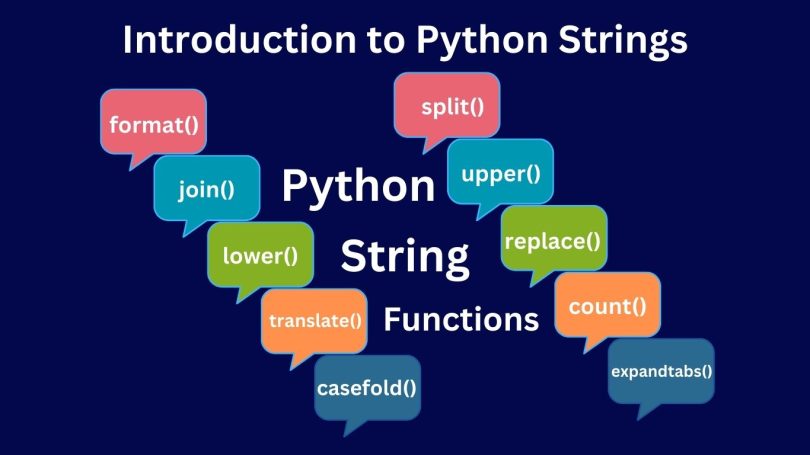

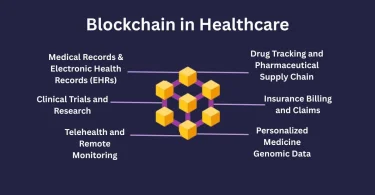
Leave a Comment