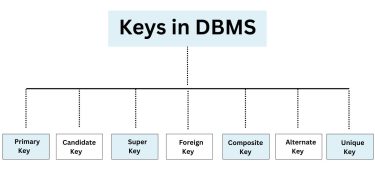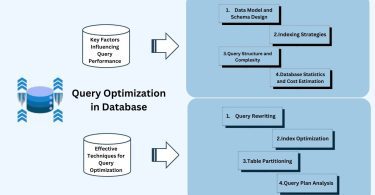Mastering Database Management System (DBMS) is crucial for ensuring smooth data operations in today’s digital age. By understanding key concepts and techniques, you can improve database efficiency, making data management easier and more reliable for your business or projects.
What is Database Management System (DBMS?)
A Database Management System (DBMS) is a software package that enables users to interact with a database by providing an interface to store, retrieve and manipulate data in an order of trend or fashion. A DBMS serves as a bridge between users or application programs and the database, thus enabling users to create, modify and update databases while restricting access to data.
Key Components and Features of a DBMS
A Database Management system DBMS consists of several components that cooperate to maintain the database properly. The main elements of a DBMS comprise following…
Data Storage Manager
The storage data manager (DSM) is the one who looks after the physical storage of the data on disk. Its key responsibilities involve:
- Database space management of database files.
- Constructing, removing, and editing database storage files.
- Designing the format and layout for the data storage.
- It deals with the operating system for file read/write purposes.
- Managing actual memory for data blocks.
For example, InnoDB in MySQL and heap tables in SQL Server leverage different storage managers.
Data Dictionary
The data dictionary acts as a centralized data dictionary metadata repository, which contains all the database object definitions. It stores crucial information such as:
- Database schemas and relationships.
- Data types of attributes.
- Such constraints as primary keys, foreign keys, checks and others.
- Indexes, partitions, views, triggers and many other objects
- Access authorization and privileges: Users.
The data dictionary is accessed and shared by all the DBMS modules and it is used to store and update the metadata for all the data which are used by the DBMS. It provides an abstraction layer between physical storage and logical data views.
Query Processor
The query processor translates and runs the query for the DBMS. Its primary functions include:
- Query parsing: Translating the SQL or any other query language statement into understandable code.
- Query optimization: Searching for the most effective query plan based on a variety of algorithms.
- Query execution: Retrospecting the database records based on the access paths as per the query plan.
For example, MySQL uses a query optimizer module that is responsible for the generation and caching of query plans.
Transaction Manager
The transaction manager ensures the transaction management within the database system. Its core functions are mentioned here…
- Transaction initiation, commit and rollback.
- Ensuring isolation of transactions by using concurrency controls.
- Conflict management among the conflicting transactions.
- Recovery from transaction failures.
For example, the transaction handling is delegated to the storage engines like “InnoDB” in MySQL.
Security Manager
The security manager ensures authorized access to the database by authenticating the users and authorizing operations.
- “User account management”: “User creation”, “modification” and “deletion”.
- Access control: The process of granting the user access privileges or revoking them.
- Password management: Rules of password policy.
- Auditing: Logging user activities for security auditing.
- Encryption: Encrypting data when it is at rest or in transit.
Take Oracle Database for instance, it offers advanced security through products like Oracle Label Security.
Data Access Manager
This interface facilitates users and external applications to access and manipulate data in the database using:
- Language based on queries such as SQL, NoSQL APIs, etc.
- Programmatic interfaces like JDBC, ODBC, ADO.NET.
- Protocols such as web services, messaging and other communication protocols.
Let us say, for example, MongoDB supports data access through the MongoDB shell, drivers for many languages, and REST APIs.
Buffer Manager
The buffer manager provides the buffer cache of the database in memory for faster data page retrieval. Its key functions are…
- Keeping the most popular data pages from disk.
- Implementing buffer replacement policies like LRU is important for cache management.
- Cooperation with the storage manager to fetch data pages.
- Writing the buffer pages to the disk in the modified form.
For instance, InnoDB employs a buffer pool to cache data and index pages.
Logging Service
The logging service keeps the system a record of all transactions, operations and database modifications in a log file. This supports:
- Reversal of transactions if the transaction fails.
- Reestablishing the database to a “coherent state” post a “crash”.
- Data change replication to slave servers.
- Data auditing for database access and changes.
Managing Concurrency in DBMS
In DBMSs, concurrency control includes the management of access by multiple users and processes in such a way that data consistency is kept and data corruption is avoided.
The DBMS utilizes multiple techniques to efficiently handle concurrency:
- Locks and two-phase locks are applied to avoid rough/dirty reads and to make sure that only one transaction can update the affected data.
- Optimistic techniques like multiversion concurrency control checks for conflicts at commit time and let transactions continue separately until conflicts are detected.
- Timestamp-based ordering methods arrange operations in timestamp order to control concurrency and keep data consistent.
- Prevention and detection of deadlocks are accomplished with such algorithms as parallel threads and transaction execution.
- These synchronization mechanisms avoid data corruption and inconsistencies that can happen if the processes executed by different users and processes are performed at the same time.
Understanding Data Abstraction in DBMS
- The DBMS provides abstract interfaces to shield applications from underlying physical storage details, enabling efficient data management and abstraction.
- Views are logical representations of the data, either from single or multiple tables, and these views present the data to the users without the knowledge of the physical locations of such data.
- SQL (Structured Query Language) is a data access language for users, which allows them to access data without worrying about the underlying storage structure.
- The stored procedures provide for the routines in which the data access logic is encapsulated. This makes modularity and application development easier.
- APIs like ODBC (Open Database Connectivity), JDBC (Java Database Connectivity), and ADO.NET provide standard interfaces for connecting applications to databases so that they are interoperable and easy to integrate.
- This specific data abstraction offers flexibility in managing this data storage and allows changes to the storage underneath without affecting the application functionality.
Reporting and Analytics in DBMS
- The DBMS incorporates tools to generate insights through reporting and analytics, enabling users to derive meaningful information from data.
- Reporters spin data into formatted reports digested by the end users and provide them with applicable actions.
- Online Analytical Processing (OLAP) permits multidimensional analysis which is very complex, allowing users to do in-depth analyses of large datasets.
- Data mining algorithms present opportunities for identifying patterns and relationships within data that can be used to improve decision-making processes.
- Visualization utilities are capable of creating charts, graphs and dashboards from the data that make the data more understandable.
- SQL query and programming interfaces bring forth flexibility for the users to carry out analytical tasks and acquire valuable data insights.
Programming Interfaces of DBMS
The DBMS offers standard programming interfaces for applications to access, store and manage data, facilitating the development of database-driven applications.
- SQL provides us with facilities like “retrieving”, “inserting”, “deleting” and “updating” data, which ensures a consistent way of communicating with databases.
- The functions and stored procedures encapsulate the logical business part of the database for modularity and increased application performance.
- APIs including ODBC, JDBC and ADO.NET provide platform-independent interfaces for connecting between applications and databases thereby providing compatibility across different programming languages and environments.
- The DBMS comes with native connectors for languages like “Python”, “Java” and “PHP” so that the database can be integrated with the programming language preferred by the developers and offered as a service.
- Web services like REST APIs are not only interoperable but allow communication between different systems. That provides the possibility of building distributed and connected applications.
- These program interfaces give developers enough power to develop database-driven applications without pain and with efficiency by making use of the features of the DBMS to handle and manipulate data.
Administration Tools
A Database Management System (DBMS) offers various administrative utilities to facilitate tasks, here are some of them…
- Users’ management, authorizations, and permissions management.
- Backup and restore functionality.
- Database environment initialization and configuration.
- Tracking execution and performance metrics.
- Implementing memory buffers, storage allocation and query optimization management.
For example, MySQL (Workbench) is the administration tool that comes integrated as an addition.
Characteristics of DBMS
A Database Management System (DBMS) exhibits several characteristics that render it a valuable tool for data management and storage.
Data Independence
The DBMS allows users to change the schema without the risk of impacting the application programs that use the data.
Concurrent Access
DBMS provides the facility for multiple users to read and update the database concurrently, providing the mechanisms which prevent conflicts arising from simultaneous access.
Data Integrity
DBMS is responsible for assuring the accuracy of data entry by enforcing rules and constraints such as data types and integrity constraints.
Data Security
DBMS provides functions for managing access to data and for protecting it from unauthorized access.
Data Recovery
DBMS includes mechanisms for database recovery in the event of a crash or failure and also provides backup creation mechanisms that can be used in the event of disaster recovery.
Data Sharing
It provides a platform for different applications to access the same dataset; data consistency is promoted and redundancy is minimized.
High Performance
DBMS applies indexing, caching and partitioning to boost data retrieval speed.
Scalability
DBMS can be designed to handle large datasets and scale up to support the growing numbers of users and transactions.
Data Validation
DBMS validates user-supplied data against the previously defined constraints and rules to ensure its accuracy and completeness.
Data Abstraction
DBMS is a layer of abstraction between users and the physical location of data; making data management and manipulation easier.
Data Representation
The DBMS groups the data in a logical and structured way, and the retrieval, manipulation and storage of such data are simplified.
This is the cornerstone of DBMS as the essential feature for handling and storing data in modern applications and systems.
Applications of Database Management System
Database Management Systems (DBMS) are relevant across a variety of industries and fields. Some typical uses/applications of DBMS comprise…
Business
DBMSs are employed for data storage and administration in diverse business applications such as “Customer Relationship Management”, “Enterprise Resource Planning” and “Supply Chain Management”.
Banking and Finance
It is employed to manage financial information such as customer particulars, account balances, and transaction records within the banking and finance sectors.
Healthcare
DBMS is utilized to efficiently oversee “patient data”, “medical records” and “additional healthcare information”.
Education
This helps to store and maintain student and grade details as well as other educational data in educational institutions.
E-commerce
DBMS helps e-commerce applications in managing product catalogs, customer information and order history well.
Government
It comes as a tool for storing and managing data for a lot of governmental applications such as tax records, voter registration and public safety measures.
Manufacturing
It is crucial in the management of data for production as well as manufacturing processes like inventory control, scheduling and quality control.
Retail
Retail operations often depend on a DBMS for keeping track of the data related to inventory, sales and customer information.
Transportation
The DBMS helps the transportation operations in managing data such as fleet management, scheduling and logistics.
Social Media
DBMS (Database Management System) is used to store and manage data for social media apps that include user information, posts and interactions.
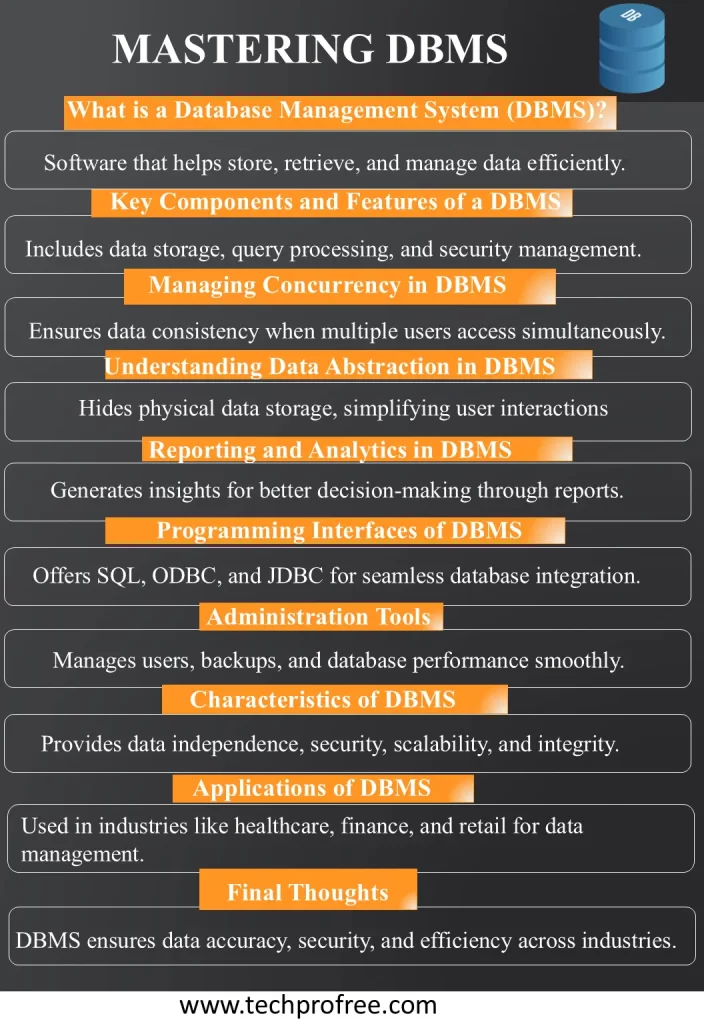
Best DBMS tools for small businesses
Here List of Database Management System Tools .
- MySQL
- PostgreSQL
- SQLite
- Microsoft SQL Server Express
- MariaDB
- Oracle Database Express Edition (XE)
- Amazon RDS
- MongoDB
- Couchbase
- Firebird
Final Thoughts
In summary, DBMS provides the foundation for multiple applications, which undertake the responsibility of data storage, retrieval, manipulation and analysis. The advantages of data integrity and concurrent access with robust recovery are just a few of many that the DBMS offers in different sectors. Towards the future, AI and cloud integration present more chances for groundbreaking innovations, nonetheless, data privacy and security remain vital issues. Through the power of DBMS, we can discover and utilize its potential to solve the problems created by big data and the challenges that span across various domains.
Cloud Database Vs Traditional Database Comparison
This graph visually compares Cloud Databases and Traditional Databases across key factors Scalability , Cost Efficiency , Maintenance , Accessibility , Security
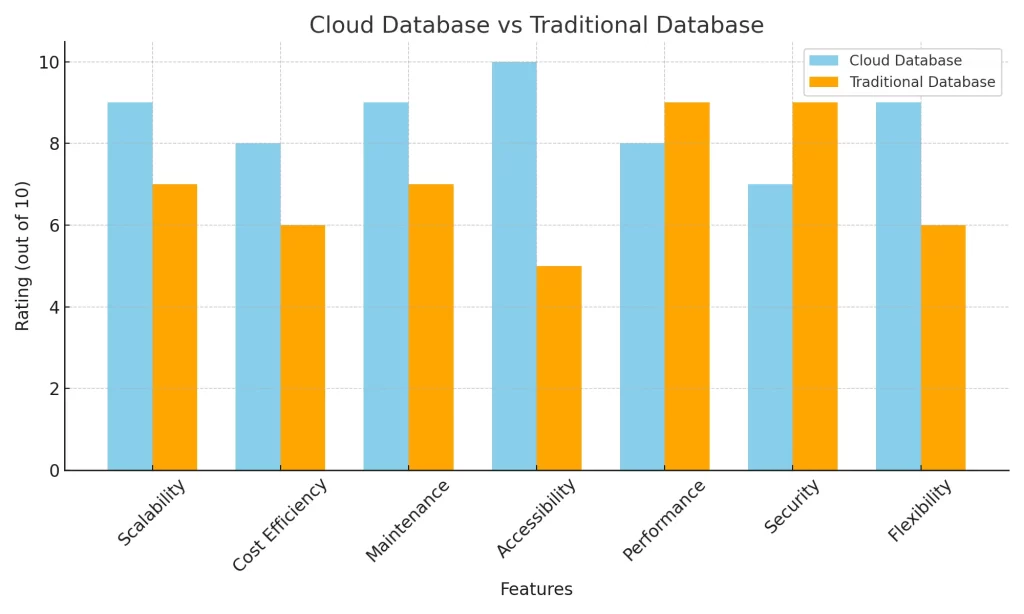
Database Management system vs Cloud Storage
Here are the key differences between DBMS (Database Management System) and Cloud Storage
| Feature | DBMS | Cloud Storage |
| Data Management | Structured and relational data stored in databases. | Unstructured data storage like files and media. |
| Architecture | Usually local or on-premise servers. | Hosted on cloud service providers (AWS, Google). |
| Access Control | Advanced role-based permissions and user controls. | Basic access controls; typically shared folders. |
| Scalability | Limited to the server’s capacity. | Highly scalable depending on the service plan. |
| Cost Structure | Upfront hardware/software investment and licensing. | Pay-as-you-go model based on storage and usage. |
| Data Backup and Recovery | Requires custom backup configurations. | Automated backups provided by the service. |
| Security | Managed internally with encryption, access control. | Strong encryption, provided by the cloud provider. |
| Data Retrieval | Uses SQL for quick querying of structured data. | Simple file retrieval, often with basic search. |
| Data Processing | Supports complex queries, transactions, analytics. | Primarily storage, minimal processing capabilities. |
| Maintenance | Requires regular updates and maintenance. | Maintenance is handled by the cloud provider. |